Xiaomi How to Send a Group message (SMS/MMS)
Xiaomi 14024
More like this? Subscribe
Sending a group message from the Xiaomi smartphone can be done in several ways. We can do this either through the Messages app or through the Contacts app. It doesn't differentiate between SMS and MMS, but automatically selects whether it is a multimedia message when files such as pictures are attached. Once the recipient group has been determined, all the contacts in it are automatically selected for sending, but can be deselected individually.
Android 11 | MIUI 12.0
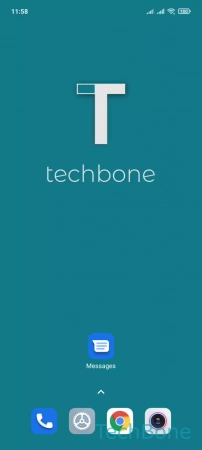
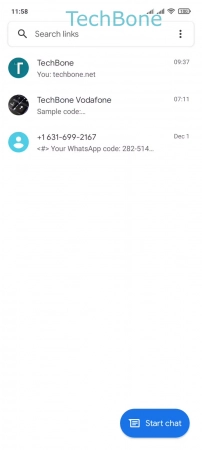
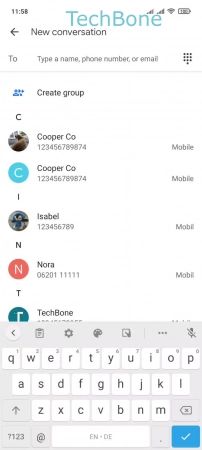
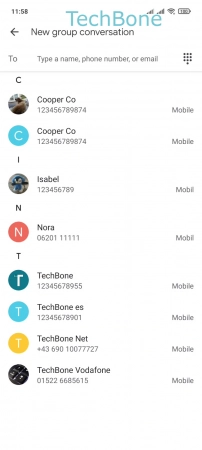
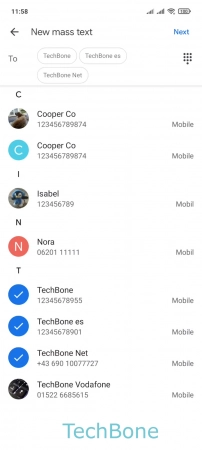
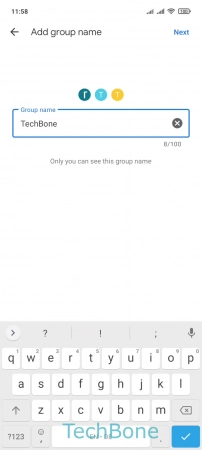

- Tap on Messages
- Tap on Start chat
- Tap on Create group
- Select the Contacts/recipients
- Tap on Next
- Add a Group name and tap Next
- Type a Message and tap Send