Xiaomi How to Turn On /Off Auto-download MMS
Xiaomi 9909
More like this? Subscribe
When we receive messages with file attachments such as pictures/photos or videos, the Xiaomi smartphone automatically downloads the attachments. This feature is enabled by default, but if we want a little more control over the mobile data volume, we can disable the feature and download content manually by tapping it.
Note: If this feature is enabled, we will be given the setting whether MMS content should also be downloaded automatically when roaming.
When using dual SIM, the setting can be set individually for each SIM card.
Android 11 | MIUI 12.0

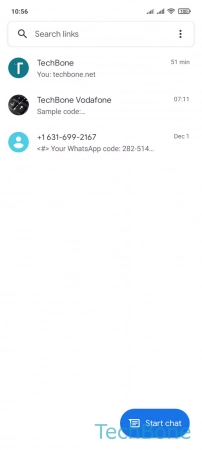



- Tap on Messages
- Open the Menu
- Tap on Settings
- Choose a SIM card (Dual SIM)
- Enable or disable Auto-download MMS