Xiaomi How to Turn On/Off Read receipts
Xiaomi 9326
More like this? Subscribe
Similar to SMS delivery reports, we can enable or disable a read receipt of sent MMS messages on the Xiaomi smartphone.
Note: When using Dual SIM, we can set the setting individually for each SIM card.
Android 11 | MIUI 12.0
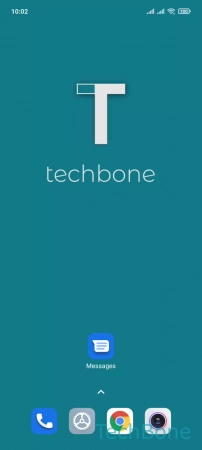
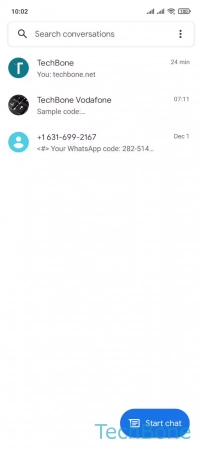
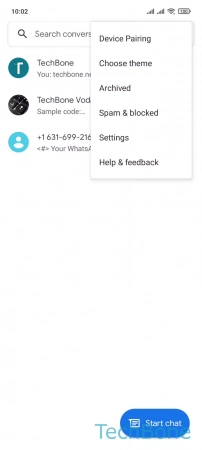
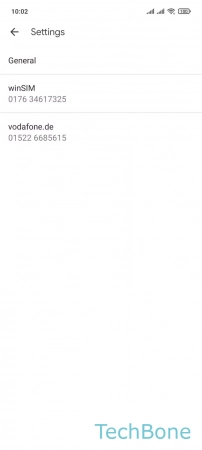
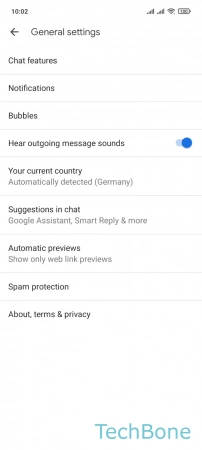
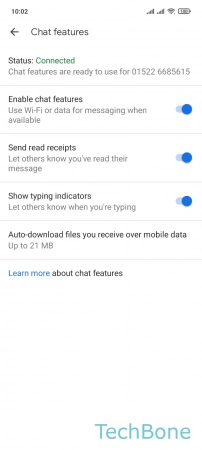
- Tap on Messages
- Open the Menu
- Tap on Settings
- Tap on General
- Tap on Chat features
- Enable or disable Send read receipts