Xiaomi How to Delete a Conversation
Xiaomi 1552
More like this? Subscribe
We can easily delete an entire conversation/entertainment without having to mark or remove every single message on our Xiaomi smartphone.
Note: Deleted conversations cannot be restored.
Android 11 | MIUI 12.0
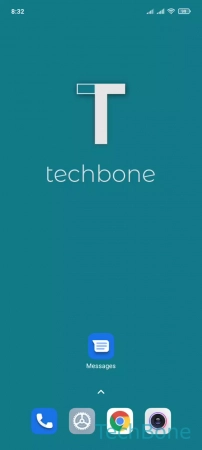
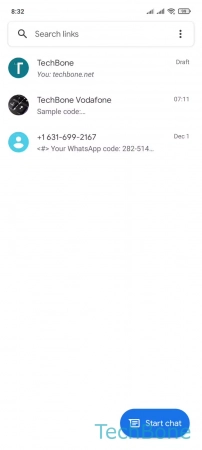

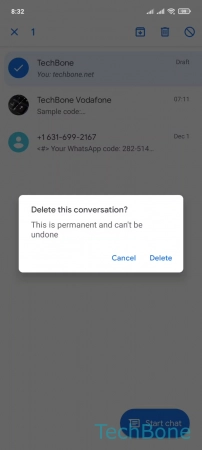
- Tap on Messages
- Tap and hold a Conversation
- Tap on Delete
- Tap on Delete to confirm