Xiaomi How to Enable or Disable Automatic App Updates
Xiaomi 6448
More like this? Subscribe
The Xiaomi smartphone is automatically kept up to date with app updates from the Play Store to ensure the functionality of the applications. By default, app updates are downloaded over the Wi-Fi network. We can set up the Xiaomi smartphone to download app updates over any network, including mobile data, or disable automatic updating to check for updates manually.
Android 11 | MIUI 12.0






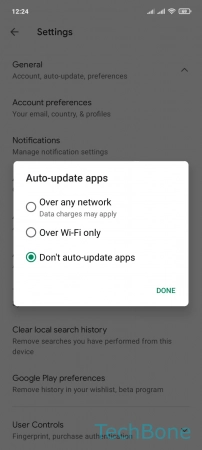
- Tap on Play Store
- Tap on Google account
- Tap on Settings
- Tap on General
- Tap on Auto-update apps
- Choose Over any network, Over Wi-Fi only or Don´t auto-update apps
- Tap on Done