Xiaomi How to Create or Remove Dual Apps
Xiaomi 21832
More like this? Subscribe
Dual apps are app copies that can be used separately with another account, which means that we can use dual messengers, such as the WhatsApp or Facebook app, with two different accounts because one app copy is created on the home screen and each one works on its own.
Android 11 | MIUI 12.0

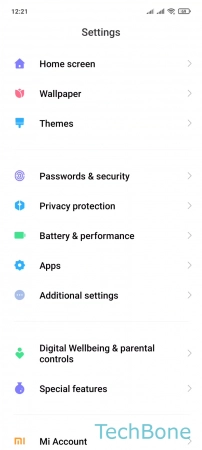
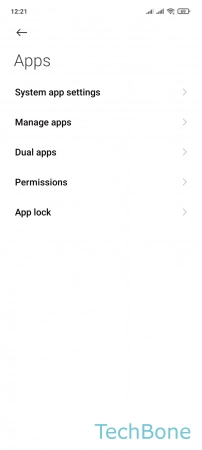
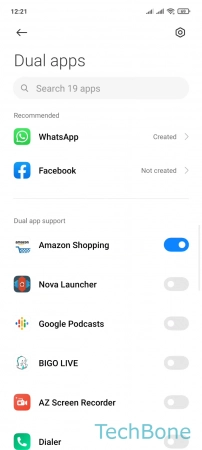
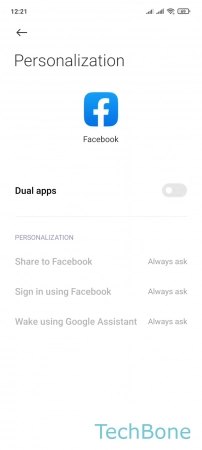
- Tap on Settings
- Tap on Apps
- Tap on Dual apps
- Turn On/Off an app or select a recommended app
- Enable or disable Dual apps