Xiaomi How to Force stop an App
Xiaomi 21405
More like this? Subscribe
If an app in the background cannot be closed, we can force an app to close, but we would like to point out that this process can lead to possible application malfunction.
Android 11 | MIUI 12.0
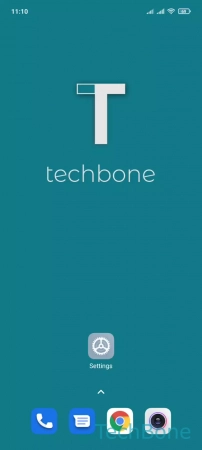





- Tap on Settings
- Tap on Apps
- Tap on Manage apps
- Choose an app
- Tap on Force stop
- Tap on OK