
Xiaomi Redmi 9C CANT INSTALL UNKNOWN APPS
so i already turn on the allow install uknown apps on the settings and the app wont install. i did everything but i cant install apps other than google play store apps. how can i install unknown apps ??
1 Answers
Hello meey!
Please, follow these steps, to allow install from unknown sources.
Greetings!

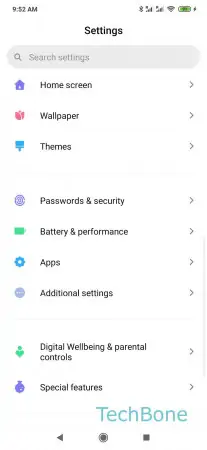


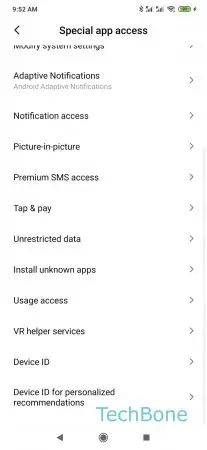


- Open the Settings
- Tap on Passwords & security
- Tap on Privacy
- Tap on Special app access
- Tap on Install unknown apps
- Choose app you want
- Enable or disable Allow from this source
Write reply
To be able to write an answer you must first register!