
Xiaomi Redmi 9 how to create direct dial screen
b
bnc_pv I can not create new direct call icons
2 Answers
Hi bnc_pv!
Does your device have MIUI or Google contacts app installed by default?
Please use one of the following guides to add direct call icons.
Greetings.
MIUI:
Android 10 | MIUI 12.0


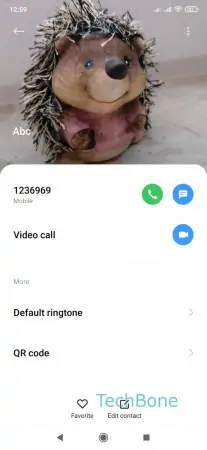

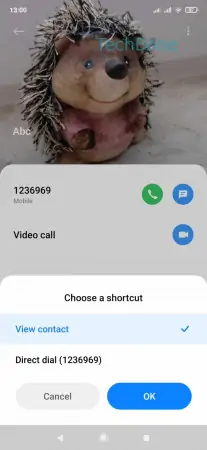
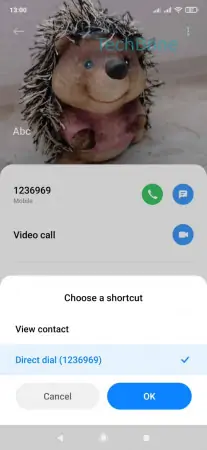
- Open the Contacts app
- Choose a contact
- Open the menu
- Tap on Place on Home screen
- Choose View contact or Direct dial
- Tap on OK
Google:




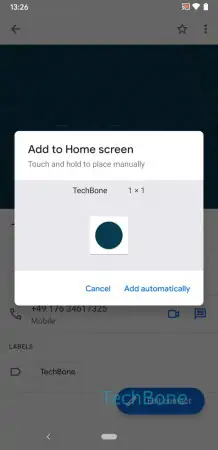
- Open the Contact-App
- Choose the desired contact
- Open the Menu
- Tap on Add to Home screen
- Tap on Add automatically
b
bnc_pv there is no such option Tap on Add automatically
Write reply
To be able to write an answer you must first register!