Google Pixel 3a How can I create two finger print "passwords"?
How can I create two finger print "passwords"?
1 Answers
I
Isabel Hello TheOldGuy,
this is how you add a second fingerprint:
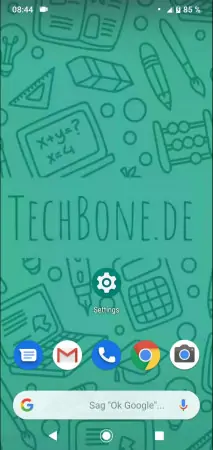
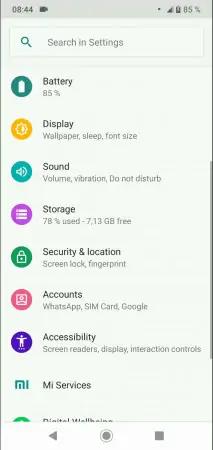
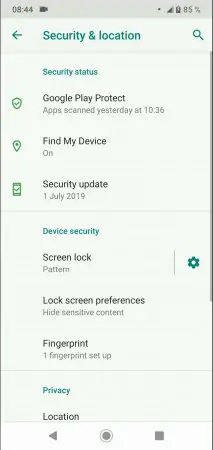
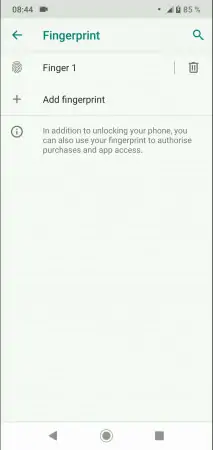

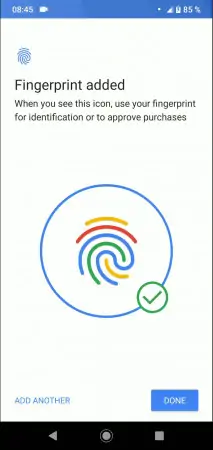
- Open the settings
- Tap on Security & location
- Tap on Fingerprint
- Tap on Add Fingerprint
- Follow the instructions on the screen
- Confirm with DONE
Greetings,
Isabel
Write reply
To be able to write an answer you must first register!