
Xiaomi Redmi 9 Add direct dial to screen
A
Apinchev Hi
I have redmi 9 pro, but don't success to add direct dial to screen. I don't have an option to select "contact shortcut", so when adding contact to screen i can only open it ( not dorect dialing)
Thanks
1 Answers
Hello Apinchev. Does this guide help you?
Android 10 | MIUI 11.0




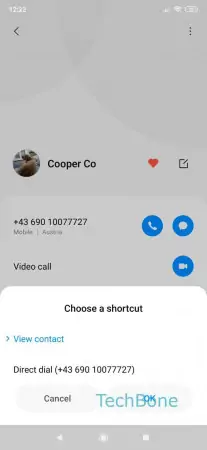

- Open the Contacts app
- Select a contact
- Open the menu
- Tap on Place on Home screen
- Choose View contact or Direct dial
- Confirm with OK
Write reply
To be able to write an answer you must first register!