Xiaomi How to Set Custom start page in browser
Xiaomi 3360
More like this? Subscribe
When opening the browser-app on the Xiaomi smartphone, the default home page with various shortcuts and services appears, which we can change and add a search engine like Google or Bing, for example.
Android 11 | MIUI 12.0
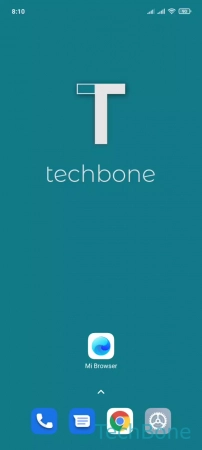
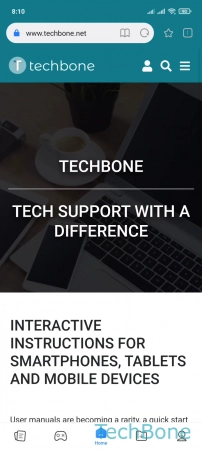
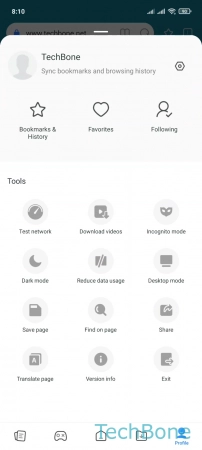
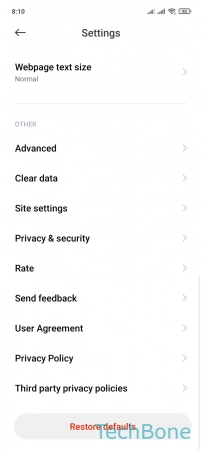
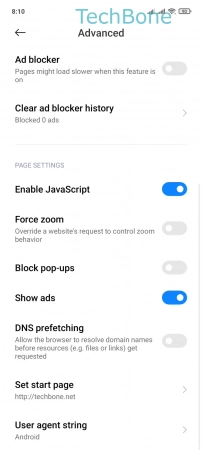
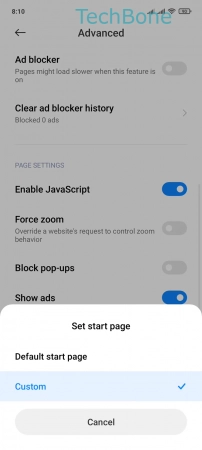

- Tap on Mi Browser
- Tap on Profile
- Tap on Settings
- Tap on Advanced
- Tap on Set start page
- Tap on Custom
- Enter the Web address/URL and tap OK