Xiaomi How to Turn On/Off Desktop mode of Webpage
Xiaomi 11694
More like this? Subscribe
The web pages you visit are usually displayed in an optimized way to allow clear navigation on the Xiaomi smartphone. However, it is possible that not all functions of the website are available. In this case, it is recommended that you load or request the desktop version.
Note: If the desktop mode is activated, the current Internet page must be reloaded.
Android 11 | MIUI 12.0


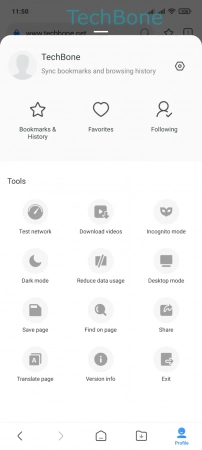
- Tap on Mi Browser
- Tap on Profile
- Enable or disable Desktop mode