Xiaomi How to Turn on/off notifications on Lock screen
Xiaomi 6720
More like this? Subscribe
We can (de)activate notifications on the lock screen of the Xiaomi smartphone in general, for example, if you want to avoid prying eyes and protect your privacy, but when we deactivate
them, we don't get pop-up notifications on the lock screen, only icons in the status bar of the device.
Android 11 | MIUI 12.0


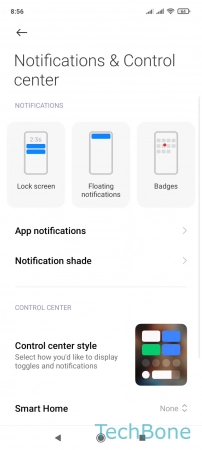


- Tap on Settings
- Tap on Notifications & Control center
- Tap on Lock screen
- Tap on Format
- Choose Show or Don´t show Lock screen notifications