Xiaomi How to Turn on/off Dual Clock on Lock screen
Xiaomi 89289
More like this? Subscribe
If we change the region on the Xiaomi smartphone, a second clock is displayed on the lock screen when the times differ, and this feature can be turned on/off and the region of the second clock can be changed.
Android 11 | MIUI 12.0

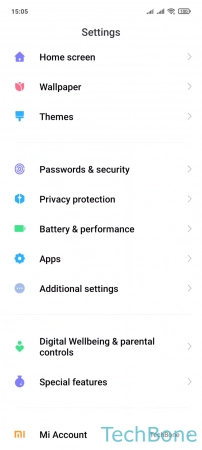


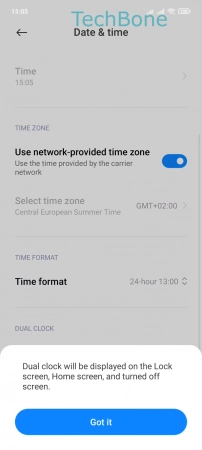
- Tap on Settings
- Tap on Additional settings
- Tap on Date & time
- Enable or disable Dual clock
- Tap on Got it