Xiaomi How to Hide/Show Notch
Xiaomi 4919
More like this? Subscribe
Today's displays have a notch or recess called the Notch to accommodate the front camera, and we can adjust the display on the Xiaomi device so that content is not cut off by the Notch.
Android 11 | MIUI 12.0

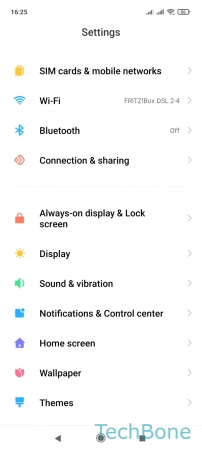

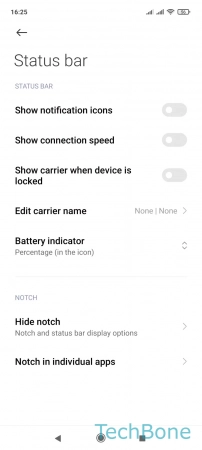

- Tap on Settings
- Tap on Notifications & Control center
- Tap on Status bar
- Tap on Hide notch
- Choose an option