Xiaomi How to Show Battery Indicator in Percentage
Xiaomi 15215
More like this? Subscribe
In the status bar of the Xiaomi smartphone and in some apps, depending on the settings, one can see the status of the battery charge in the upper right corner. But those who do not want to estimate between 2/3 and 1/4 can easily activate the battery percentage. From now on, we can see exactly how high the remaining battery status is. On the Xiaomi device, we have the following three display types to choose from
- Graphic
- Percent (in symbol)
- Percent (next to the symbol)
Note: Depending on the model and system, the device has the additional option "Top bar", which displays a narrow bar at the top of the display, which is shortened depending on the charge level.
Android 11 | MIUI 12.0



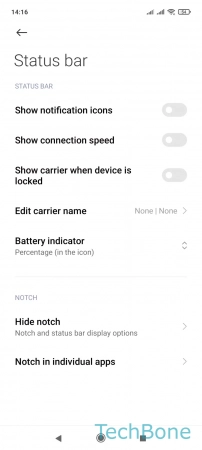
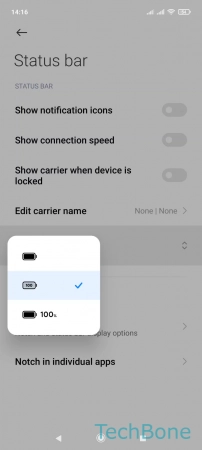
- Tap on Settings
- Tap on Notifications & Control center
- Tap on Status bar
- Tap on Battery indicator
- Choose an option