Xiaomi How to Set the Dwell timing until Autoclick
Xiaomi 3574
More like this? Subscribe
If the Xiaomi smartphone is used with a mouse, we can set the mouse to automatically activate or take action when it has not moved for a certain amount of time. We can use sliders to set the delay.
Android 11 | MIUI 12.0


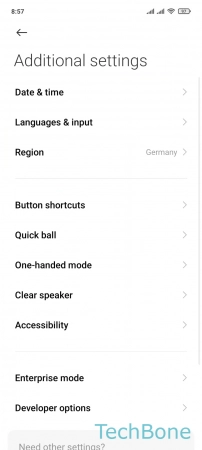

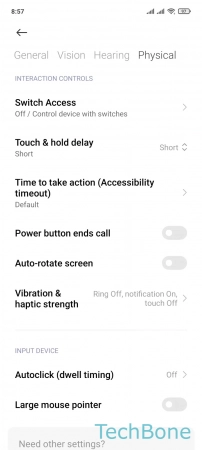

- Tap on Settings
- Tap on Additional settings
- Tap on Accessibility
- Tap on Physical
- Tap on Autoclick (dwell timing)
- Choose Short, Medium, Long or Custom