Xiaomi How to Change Webpage text size
Xiaomi 1677
More like this? Subscribe
We can change the text size of the visited web pages on the Xiaomi smartphone. The device offers the following five different levels of text size:
- Tiny
- Small
- Normal
- Large
- Huge
Android 11 | MIUI 12.0
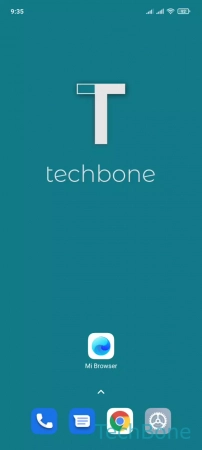
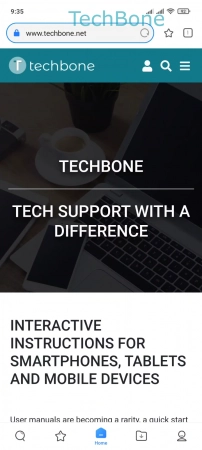
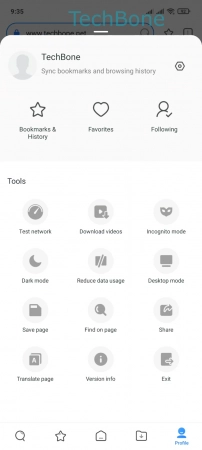
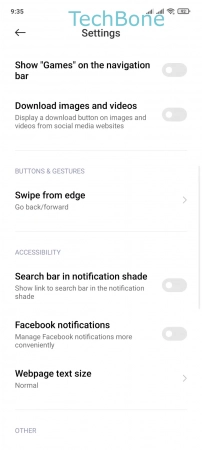
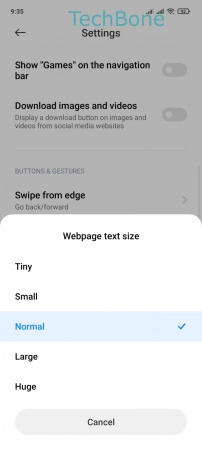
- Tap on Mi Browser
- Tap on Profile
- Tap on Settings
- Tap on Webpage text size
- Choose an option