
Xiaomi Redmi Y1 Camera settings
N
Niranjan Can't enable or disable fingerprint shutter in the camera settingsof my phone
1 Answers
Hello Niranjan!
Then it is because your device does not support this function.
Greetings!
Android 10 | MIUI 11.0
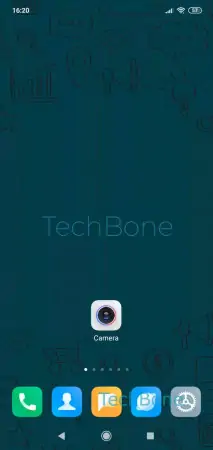

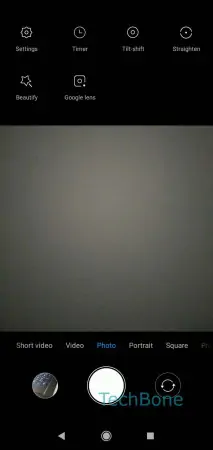
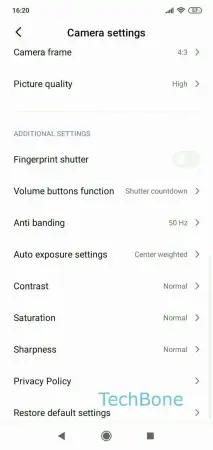
- Open the Camera app
- Open the menu
- Open the Settings
- Enable or disable Fingerprint shutter
Write reply
To be able to write an answer you must first register!