
Xiaomi Mi 9 Internal storage full, even though space is definitely available
As soon as I switch on my phone, for the first few seconds, storage is shown at more than 30GB showing more than 29% available. After a minute, all the space disappears and I start getting loads of popups telling me that all kind of services stop working. I check storage space again and I find it full, to the least byte. I managed to remove a lotr of apps to make sure that I had enough space, but whatever size is available, it keeps filling it all up within seconds. It is not letting me install any new apps - ram checker or anti virus, but after it downloads, it states that no space is available. Any ideas? Thanks
Chris
1 Answers
Hello, Chris.
Have you ever tried emptying the memory? Please use the following instructions:
Greetings!

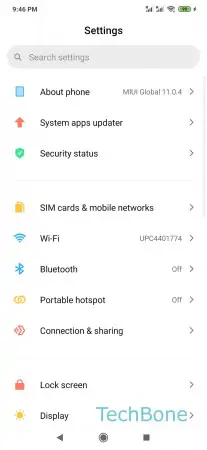


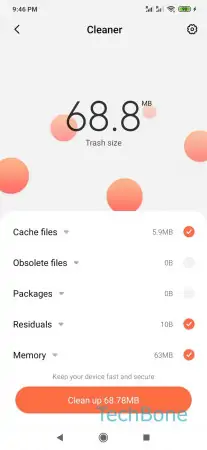
- Open the Settings
- Tap on About phone
- Tap on Storage
- Tap on Cleaner
- Tap on Clean up
Write reply
To be able to write an answer you must first register!