Samsung How to Change System Sound Volume
Samsung 2075
More like this? Subscribe
On newer Samsung devices, for example, the sound for taking a screenshot or creating a photo can no longer be switched on or off individually. Samsung groups such sounds together to form system sounds. The volume for this can be changed in the usual sound settings of the Samsung device.
Android 11 | One UI 3.0

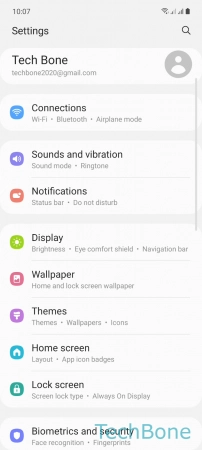


- Tap on Settings
- Tap on Sounds and vibration
- Tap on Volume
- Swipe left or right to adjust the System volume