Samsung How to Use Volume keys for Media volume
Samsung 10980
More like this? Subscribe
By default, the volume buttons on the Samsung device are used to control the ringtone volume. Samsung's One UI user interface allows its users to use the media volume buttons by default, so if this feature is enabled, the media volume is changed outside apps (for example, on the home screen).
Android 11 | One UI 3.0


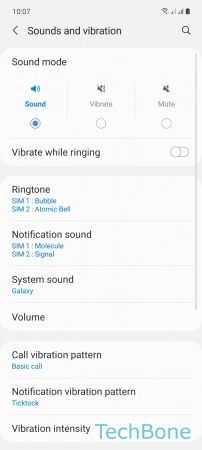

- Tap on Settings
- Tap on Sounds and vibration
- Tap on Volume
- Enable or disable Use Volume keys for media