Samsung How to Turn On/Off "Speak passwords" when using TalkBack
Samsung 1748
More like this? Subscribe
When using Voice Assistant (TalkBack), all entered letters are read out by default. This is not the case with passwords, but if this is desired, passwords can also be pronounced.
Android 11 | One UI 3.0




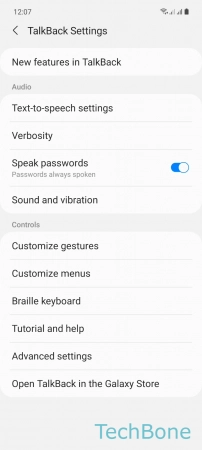
- Tap on Settings
- Tap on Accessibility
- Tap on TalkBack
- Tap on Settings
- Enable or disable Speak passwords