Samsung How to Show/Hide Frequently contacted
Samsung 13884
More like this? Subscribe
in the contact overview we find besides the usual list of contacts also the favorites as well as your own profile (share your profile). additionally we can display a list that shows us the "frequently contacted contacts". as basis we always use the last 30 days in which the contact was called or a message was written.
Android 11 | One UI 3.0

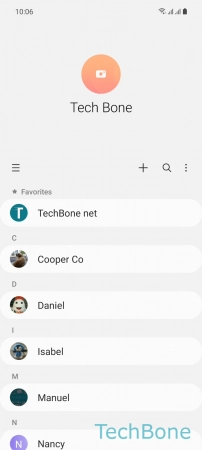
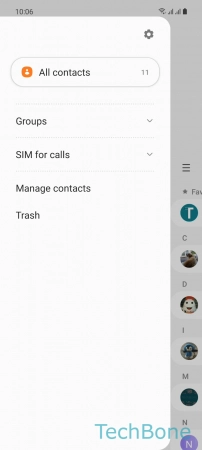
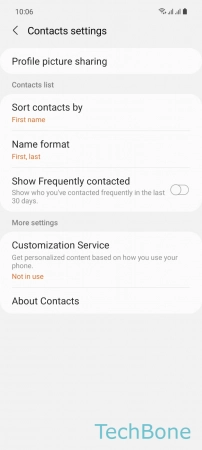
- Tap on Contacts
- Open the Menu
- Tap on Settings
- Enable or disable Show Frequently contacted