Samsung How to Restore Deleted contacts from Recycle bin
Samsung 42702
More like this? Subscribe
On the Samsung device, deleted contacts are placed in the Trash by default. After 15 days, they are automatically deleted. Within these 15 days, we can restore deleted contacts.
Android 11 | One UI 3.0



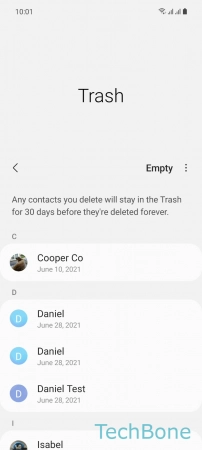

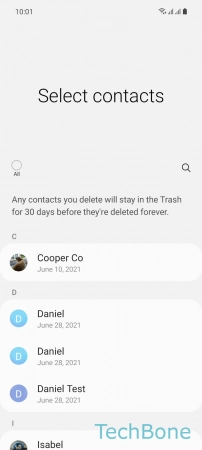
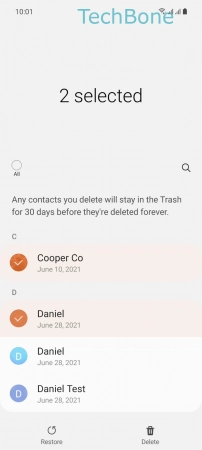
- Tap on Contacts
- Open the Menu
- Tap on Trash
- Open the Menu
- Tap on Restore or delete contacts
- Select one or more Contacts
- Tap on Restore