Samsung How to Turn On/Off "Read caller names aloud"
Samsung 15075
More like this? Subscribe
For incoming calls, we can have the caller name read out, if saved as a contact. "Read caller names aloud" uses the text-to-speech function. In this case, this also means that voice output (speed and altitude) can be adjusted.
If the caller read aloud is activated, we can also choose whether this should only be done with headsets or Bluetooth devices connected or Always.
Android 11 | One UI 3.0


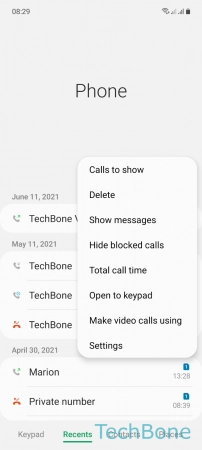

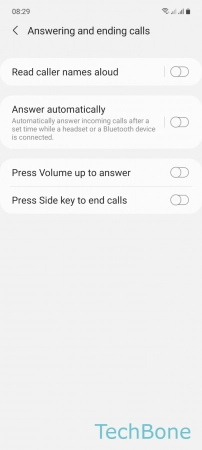
- Tap on Phone
- Open the Menu
- Tap on Settings
- Tap on Answering and ending calls
- Enable or disable Read caller names aloud