Samsung How to Turn On/Off Call barring
Samsung 39174
More like this? Subscribe
Call barring allows the Samsung device to bar different types of calls. For example, calls can be automatically rejected when roaming is enabled. Similarly, outgoing calls can be completely deactivated. When changing the call barring, the network password is required, which is included with the contract/tariff or can be obtained from the mobile operator. Usually the password is 0000. The following options are available for call barring
- All outgoing calls
- International calls
- International calls except to home country
- All incoming calls
- All incoming calls while roaming
Android 11 | One UI 3.0


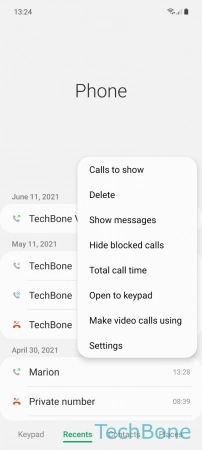




- Tap on Phone
- Open the Menu
- Tap on Settings
- Tap on Supplementary services
- Tap on Call barring
- Choose Voice calls or Video calls
- Turn On/Off an Option