Samsung How to Turn On/Off Predictive text
Samsung 3789
More like this? Subscribe
If text recognition is activated on the Samsung device (default), text suggestions are made on the keyboard as you type. these suggestions of individual words are based on older entries. with text recognition, the Samsung keyboard gradually learns the spelling and thus improves the suggestions.
Android 11 | One UI 3.0

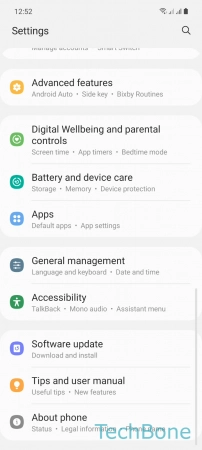
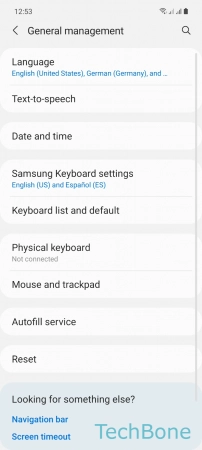
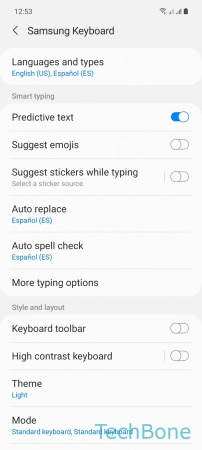
- Tap on Settings
- Tap on General management
- Tap on Samsung Keyboard settings
- Enable or disable Predictive text