Samsung How to Turn On/Off Emoji suggestions
Samsung 3549
More like this? Subscribe
Besides normal word suggestions or sticker suggestions, we can also get emoji suggestions.
The Samsung smartphone suggests a suitable emoji when we type in known or matching words.
The corresponding words can then be replaced by tapping on the emoji.
Android 11 | One UI 3.0


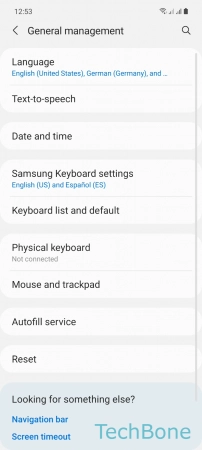

- Tap on Settings
- Tap on General management
- Tap on Samsung Keyboard settings
- Enable or disable Suggest emojis