Samsung How to Turn On/Off Message Delivery reports
Samsung 7578
More like this? Subscribe
With the Message Delivery Report, we receive a message as soon as the message has been received by the recipient. this confirmation of receipt is usually free of charge. on the Samsung device, the "show when delivered" function is disabled, but can be enabled in the settings.
Android 11 | One UI 3.0

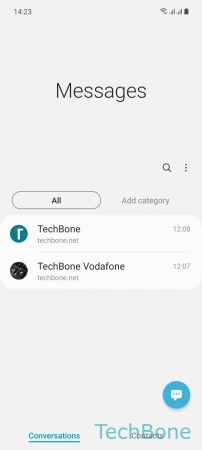




- Tap on Messages
- Open the Menu
- Tap on Settings
- Tap on More settings
- Tap on Text messages
- Enable or disable Show when delivered