Samsung How to Change Text messages Input mode
Samsung 18631
More like this? Subscribe
When text messaging was invented, there was no way to send emojis. it wasn't until messengers like WhatsApp came along that the many colourful faces became popular. technically, however, it was not possible to send emojis with an SMS. although sending emojis is less of a problem nowadays, it can sometimes happen that emojis are sent as question marks due to an incorrect setting. in this case, the input mode must be changed on the Samsung device.
To send emojis you need to select the Unicode mode. Alternatively, it is also sufficient to use the Automatic mode, where the Samsung device itself detects when an emoji is present in the text and selects the correct input mode accordingly.
Android 11 | One UI 3.0

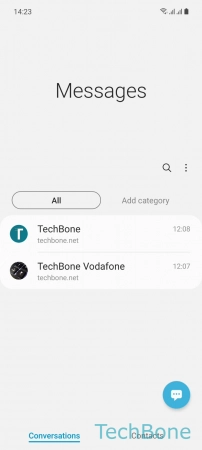
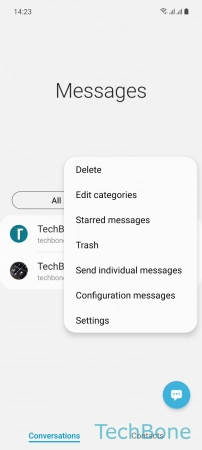
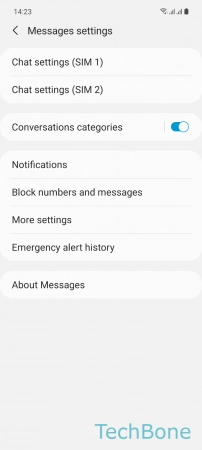
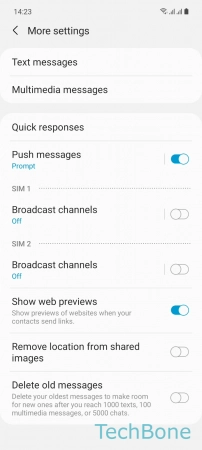
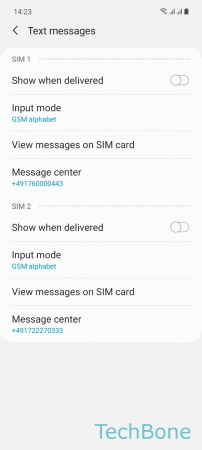
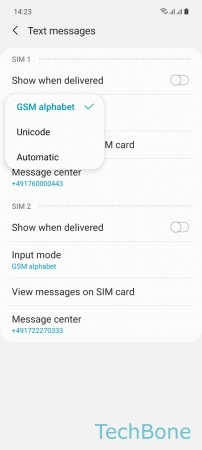
- Tap on Messages
- Open the Menu
- Tap on Settings
- Tap on More settings
- Tap on Text messages
- Tap on Input mode
- Choose GSM alphabet, Unicode or Automatic