Samsung How to Merge Duplicate contacts
Samsung 1958
More like this? Subscribe
With a large number of contacts, it is quite possible that duplicate contacts are created on the Samsung device by mistake. Even with multiple imports or different locations, contacts can be displayed twice. With One UI, Samsung offers the "Merge Contacts" function. Here, contacts with the same name, phone number or e-mail address are listed. Using these criteria, the contacts can be merged.
Android 11 | One UI 3.0

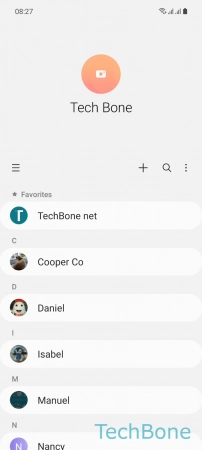
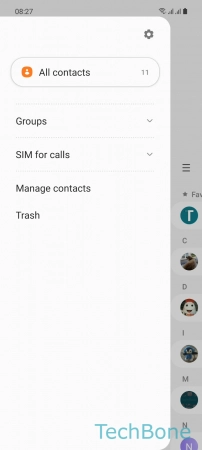
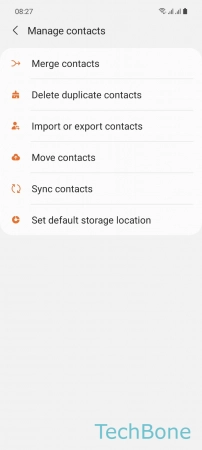
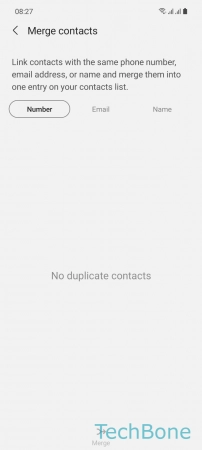
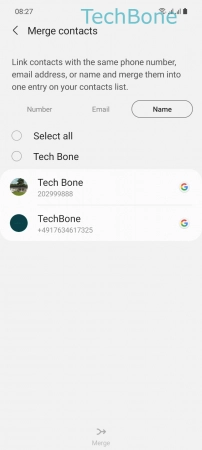
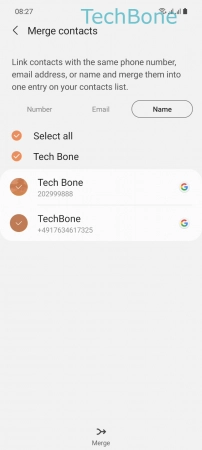
- Tap on Contacts
- Open the Menu
- Tap on Manage contacts
- Tap on Merge contacts
- Choose Number, Email or Name
- Select the Duplicated contacts
- Tap on Merge