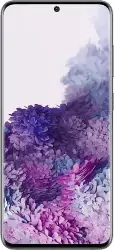
Samsung Galaxy S20 no sounds for text msgs or email
hi, I have had this phone for a week. Not able to hear notifications on texts or email. I DO have the sound on for these and under each person. I also mistakenly thought that the # of messages, voice-mails, missed calls & emails would display on each icon. What can I do to fix? I have downloaded an icon app. Could that be part of the problem? Still doesn't fix the sound. Please help! I wacted to love this phone...
3 Answers
*wanted*
Hi, Leelee!
I'm trying to help you! Let's go through the notification points/counter first. To activate them, please follow these steps:
- Tap and hold a free area on the home screen
- Open Home Screen Settings
- Enable App Icon Indicator
If you already have all notification sounds enabled on your device, try uninstalling this icon app and recheck the sound settings.
Greetings.
[Solution]
Thanks so much for answering. I had all that turned on. But I deleted a security app that must've been interfering with the notifications & sounds and now it's working.
Have a great weekend!
Write reply
To be able to write an answer you must first register!