Oppo How to Change TalkBack voice output
Oppo 1160The speech output for TalkBack can be customized according to your own preferences, not only the preferred speech output service, but also the speech itself, speech speed and voice pitch can be adjusted.
Android 10 | ColorOS 7.0



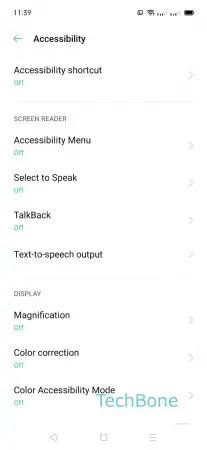

- Open the Settings
- Tap on Additional settings
- Tap on Accessibility
- Tap on Text-to-speech output
- Adjust the Voice output