Oppo How to Change the TalkBack navigation
Oppo 1272TalkBack changes the control of the Oppo-Smartphone. A single tap marks the selected item. A double tap executes the desired function.
TalkBack's settings offer many more control options, including fingerprint sensor control, touch gestures, key combinations and much more.
Android 10 | ColorOS 7.0

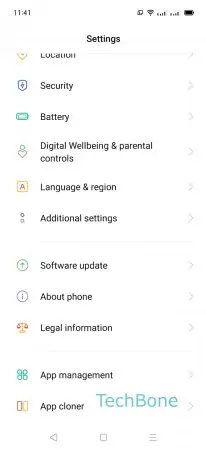
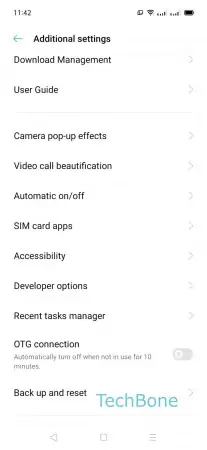
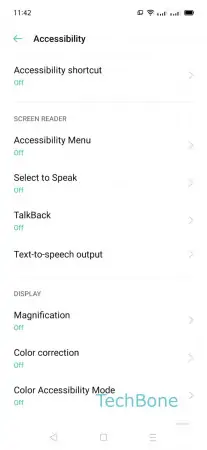
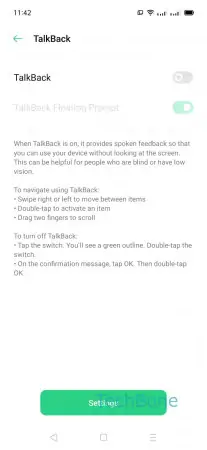
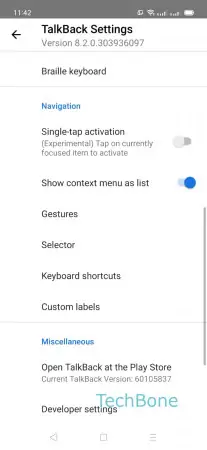
- Open the Settings
- Tap on Additional settings
- Tap on Accessibility
- Tap on TalkBack
- Open the Settings
- Adjust the Navigation settings