Oppo How to Turn On/Off Display animations
Oppo 2990
More like this? Subscribe
When we navigate in the settings or switch between apps on the Oppo smartphone, the current window is animatedly shown and hidden, for example.
To increase the performance and speed of the device, these display animations and effects can be disabled at any time.
Android 11 | ColorOS 11.0

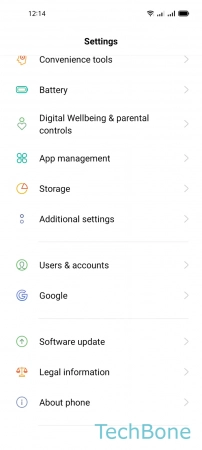
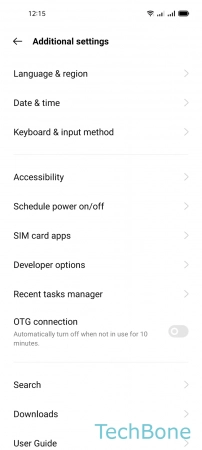
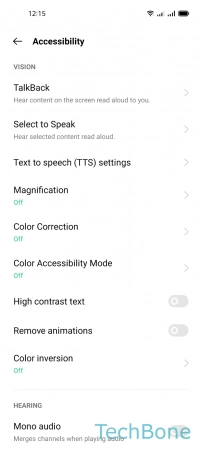
- Tap on Settings
- Tap on Additional settings
- Tap on Accessibility
- Enable or disable Remove animations