Oppo How to Turn On/Off Colour correction
Oppo 4990
More like this? Subscribe
The Oppo smartphone offers ColorOS (Android), the color correction tool, which can be used to compensate for visual impairments, including
- Deuteranomaly
- Protanomaly
- Tritanomaly
Android 11 | ColorOS 11.0

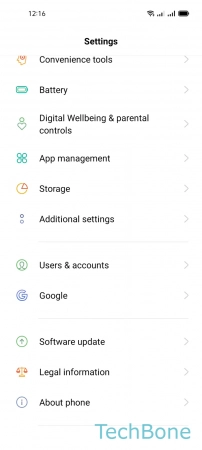
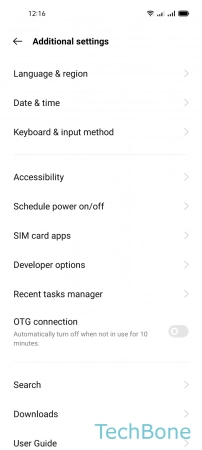
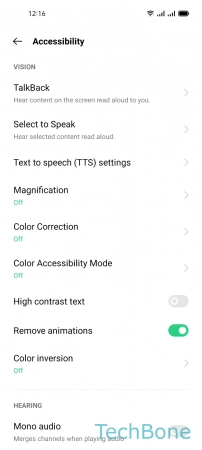
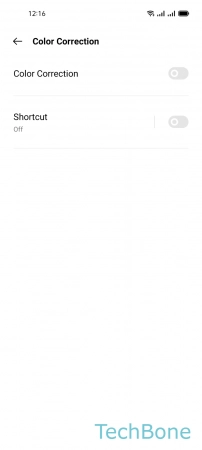
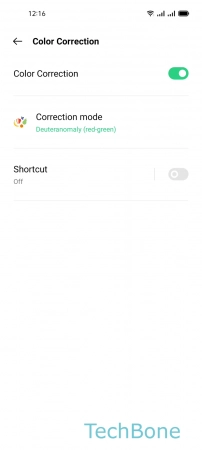
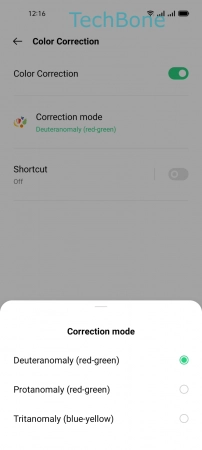
- Tap on Settings
- Tap on Additional settings
- Tap on Accessibility
- Tap on Color Correction
- Enable or disable Color Correction
- Tap on Correction mode
- Choose an Option