Oppo How to Show/Hide Connection speed in Status bar
Oppo 6872
More like this? Subscribe
For those for whom network speed is an important function, the speed of the Internet can be displayed in the status bar of the Oppo smartphone.
Android 11 | ColorOS 11.0
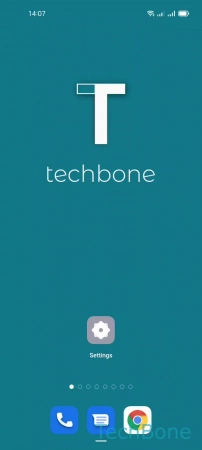

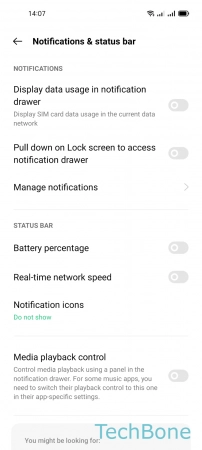
- Tap on Settings
- Tap on Notifications & status bar
- Enable or disable Real-time network speed