Oppo How to Show/Hide Battery percentage in Status bar
Oppo 4000
More like this? Subscribe
The battery life of today's smartphones is usually a few days, which makes it all the more important to have an accurate display of the battery capacity in the status bar.
The Oppo-Smartphone shows us the battery charge by default in the form of an icon. Depending on the capacity, the icon is filled in. The fuller the icon, the more battery charge there is. If you want to have the exact capacity, you can display the battery in percent. The percentage display is shown within the battery icon in the status bar.
Android 11 | ColorOS 11.0

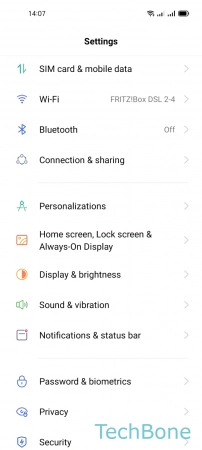

- Tap on Settings
- Tap on Notifications & status bar
- Enable or disable Battery percentage