Oppo How to Allow Unlimited Data usage for Apps while Data saving
Oppo 1520
More like this? Subscribe
If the data saving mode is activated on the Oppo smartphone, apps have limited access to the mobile Internet, and exceptions can be created for the data saving mode, giving apps unlimited data access.
Android 11 | ColorOS 11.0
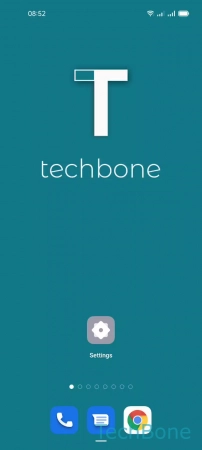
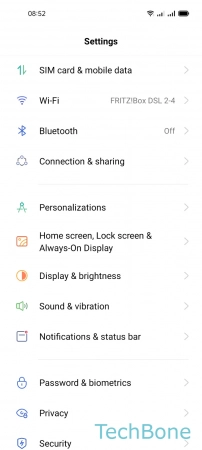
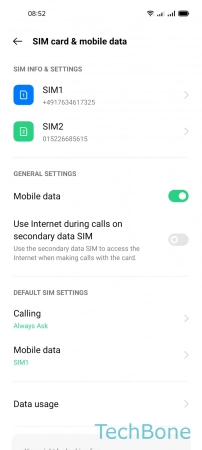
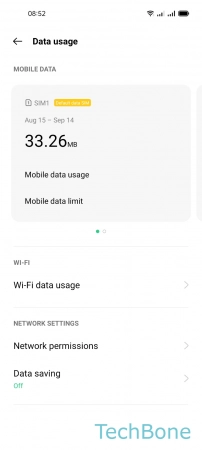
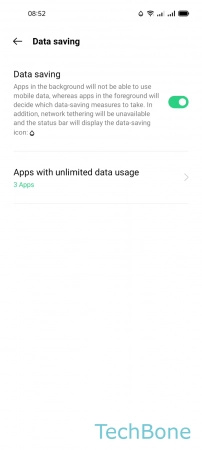
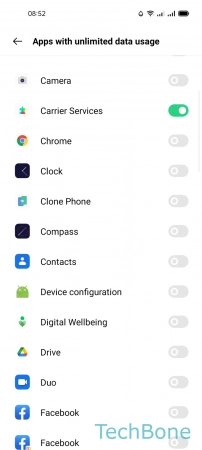
- Tap on Settings
- Tap on SIM card & mobile data
- Tap on Data usage
- Tap on Data saving
- Tap on Apps with unlimited data usage
- Turn On/Off an App