Oppo How to Turn On/Off Data saving
Oppo 8310
More like this? Subscribe
With the data saving mode, apps running in the background cannot access the mobile data. Apps running in the foreground can be affected by the data saving mode.
The data saving mode can be turned on or off on the Oppo-Smartphone in the mobile data and network settings.
Furthermore, the data saving mode also allows to set an exception to allow apps unlimited access.
Android 11 | ColorOS 11.0
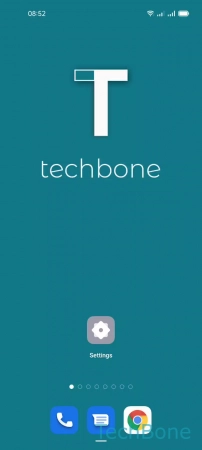
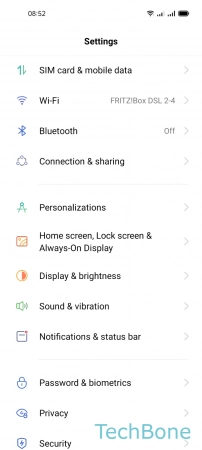
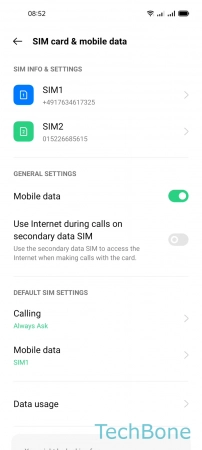
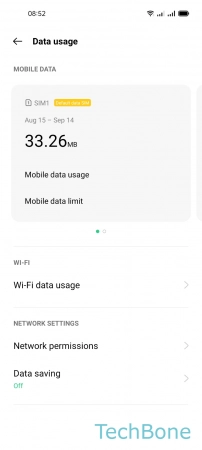
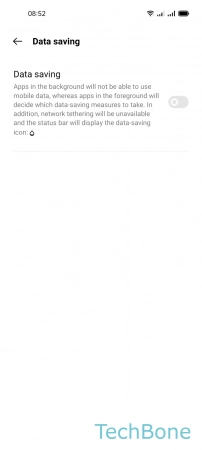
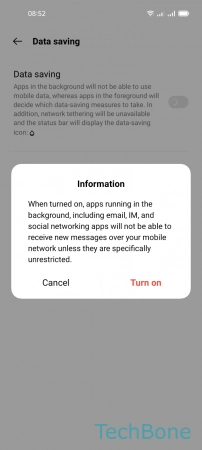
- Tap on Settings
- Tap on SIM card & mobile data
- Tap on Data usage
- Tap on Data saving
- Enable or disable Data saving
- Tap on Turn on