
Oppo AX5 Unknown icon
It's a circle icon that's half full with like a wave
1 Answers
Hello Shep,
i can only guess. Is it a blue circle, starting as a point on the bottom and then showing three waves upwards? If so, this means your hotspot is active and you are sharing data connection with others. To turn this off, follow these steps:

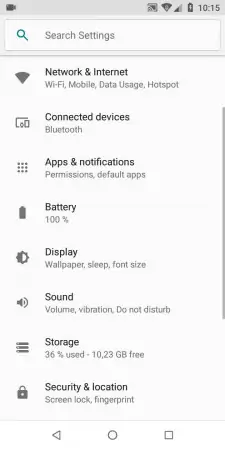
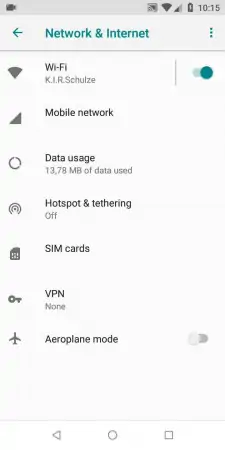

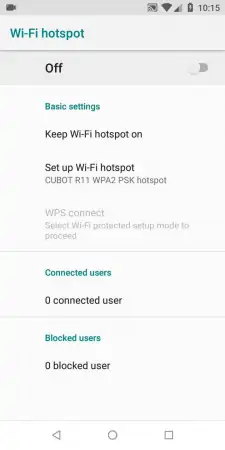
- Open the settings
- Tap on Network & Internet
- Tap on Hotspot & tethering
- Tap on Wi-Fi hotspot
- Activate or deactivate hotspot
Greetings,
Isabel
Write reply
To be able to write an answer you must first register!