OnePlus How to set TalkBack feedback for inputs
OnePlus 1325TalkBack provides us with a haptic as well as an acoustic feedback for every input, which can be individually configured on the OnePlus smartphone.
In addition to the sound and vibration feedback, we can adjust the sound feedback volume or enable audio ducking, which decreases other audio sources during voice input.
Android 10 | OxygenOS 10.0

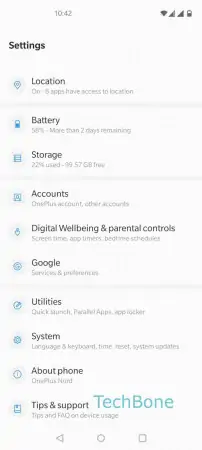
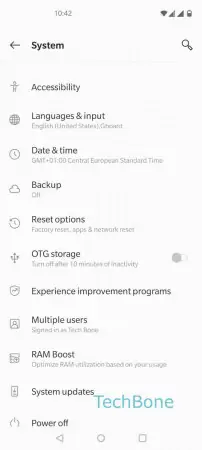
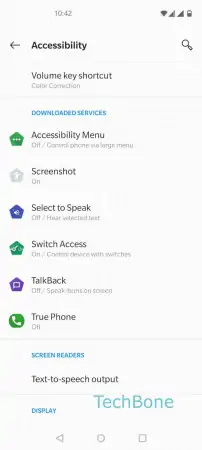

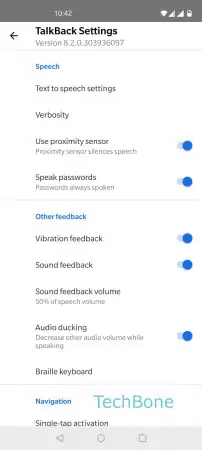
- Open the Settings
- Tap on System
- Tap on Accessibility
- Tap on TalkBack
- Open the Settings
- Enable or disable Vibration / Sound feedback and Audio ducking or set the Sound feedback volume