OnePlus How to disable TalkBack
OnePlus 75672To deactivate TalkBack on the OnePlus smartphone again, it takes a little more than navigating to the settings of the operating aids, since the TalkBack function changes the control of the device as follows:
- Swipe left or right to switch between the items/options/apps.
- Double-tap to select an item/option/app.
- Swipe/drag with two fingers to scroll.
Note: In this tutorial we will concentrate on the special navigation of TalkBack to successfully turn off the function.
Android 10 | OxygenOS 10.0






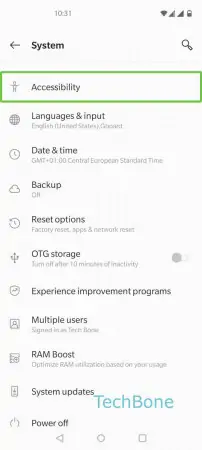






- Tap on Settings
- Tap twice on Settings
- Swipe with two fingers to scroll
- Tap on System
- Tap twice on System
- Tap on Accessibility
- Tap twice on Accessibility
- Tap on TalkBack
- Tap twice on TalkBack
- Tap on Use service
- Tap twice on Use service
- Tap on Stop
- Tap twice on Stop to disable TalkBack