OnePlus How to create a new event in the Calendar app
OnePlus 1213In order not to forget important dates, such as events or meetings, we can create our own appointments in the calendar app of the OnePlus smartphone.
When you create an appointment, you first select whether it is an appointment, task, reminder or destination, then you can choose any name or title, date and time, and other options such as location or recurrence.
Depending on which appointment option is selected, people, further descriptions or note attachments can also be added.
Android 10 | OxygenOS 10.0



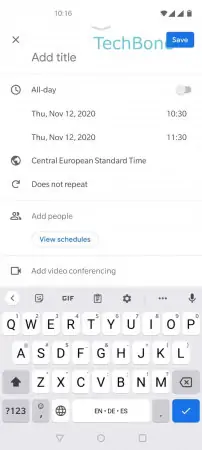


- Open the Calendar app
- Tap on Add
- Choose Goal, Reminder, Task or Event
- Add a title
- Set further options if desired
- Tap on Save