OnePlus How to change the start of the week in the calendar app
OnePlus 1738By default, the start of the week in the OnePlus smartphone's Calendar app is set based on the selected region.
For example, if you're traveling abroad for business, you can set the start or beginning of the week at any time, with the following options available to us
- Saturday
- Sunday
- Monday
Android 10 | OxygenOS 10.0





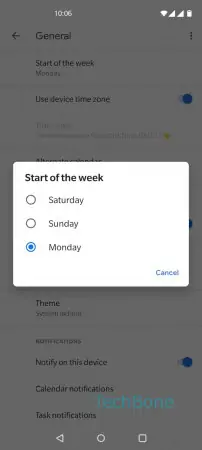
- Open the Calendar app
- Open the menu
- Open the Settings
- Tap on General
- Tap on Start of the week
- Choose Saturday, Sunday or Monday