OnePlus How to show or hide declined events
OnePlus 827Declined events for meetings, for example, are hidden by default in the calendar app of the OnePlus smartphone.
However, to get an overview of past and rejected events, we can turn on/off to display them manually at any time.
Android 10 | OxygenOS 10.0


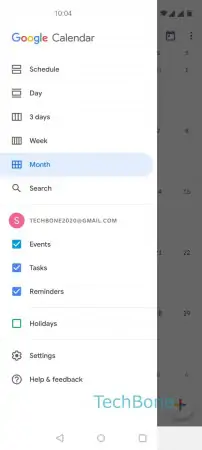
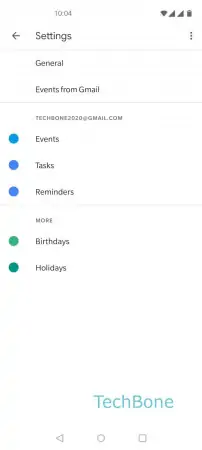
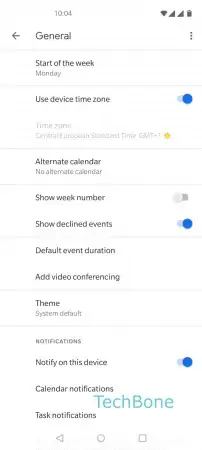
- Open the Calendar app
- Open the menu
- Open the Settings
- Tap on General
- Enable or disable Show declined events