OnePlus How to apply camera filter
OnePlus 1070To further personalize the planned shooting of photos or to give them their own charm, we can select between different camera filters that give the captured photo an individual look.
In addition to color and black and white tones, the following color filters are available in the camera app of the OnePlus smartphone:
- Matt
- Alive
- SAREK
- VAEROY
- ILLÄS
After selecting a camera filter, it is placed directly on the camera finder to provide a preview of the photo to be taken.
Android 10 | OxygenOS 10.0


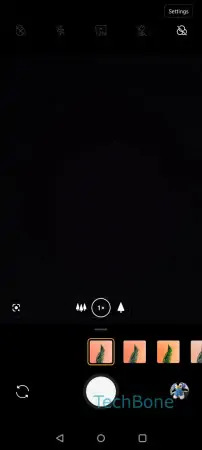
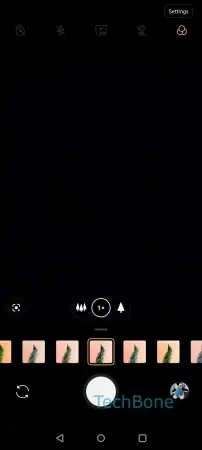
- Open the Camera app
- Tap on Camera filter
- Swipe left or right to browse the camera filter
- Choose a camera filter