OnePlus How to enable or disable background data usage of an app
OnePlus 3241We can decide for ourselves which installed apps on the OnePlus smartphone are allowed to access background data usage in order to have a little more control over our own data volume.
Note: We recommend leaving background data usage enabled for messenger apps, such as WhatsApp, otherwise messages will be delayed or not loaded at all.
Android 10 | OxygenOS 10.0


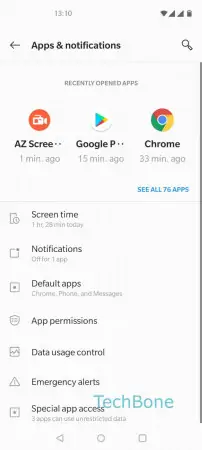
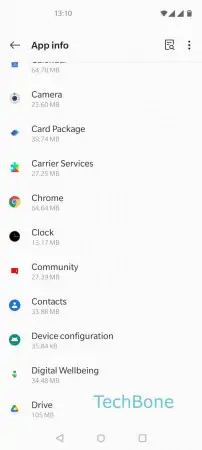


- Open the Settings
- Tap on Apps & notifications
- Tap on See all apps
- Choose an app
- Tap on Mobile data & Wi-Fi
- Enable or disable Background data